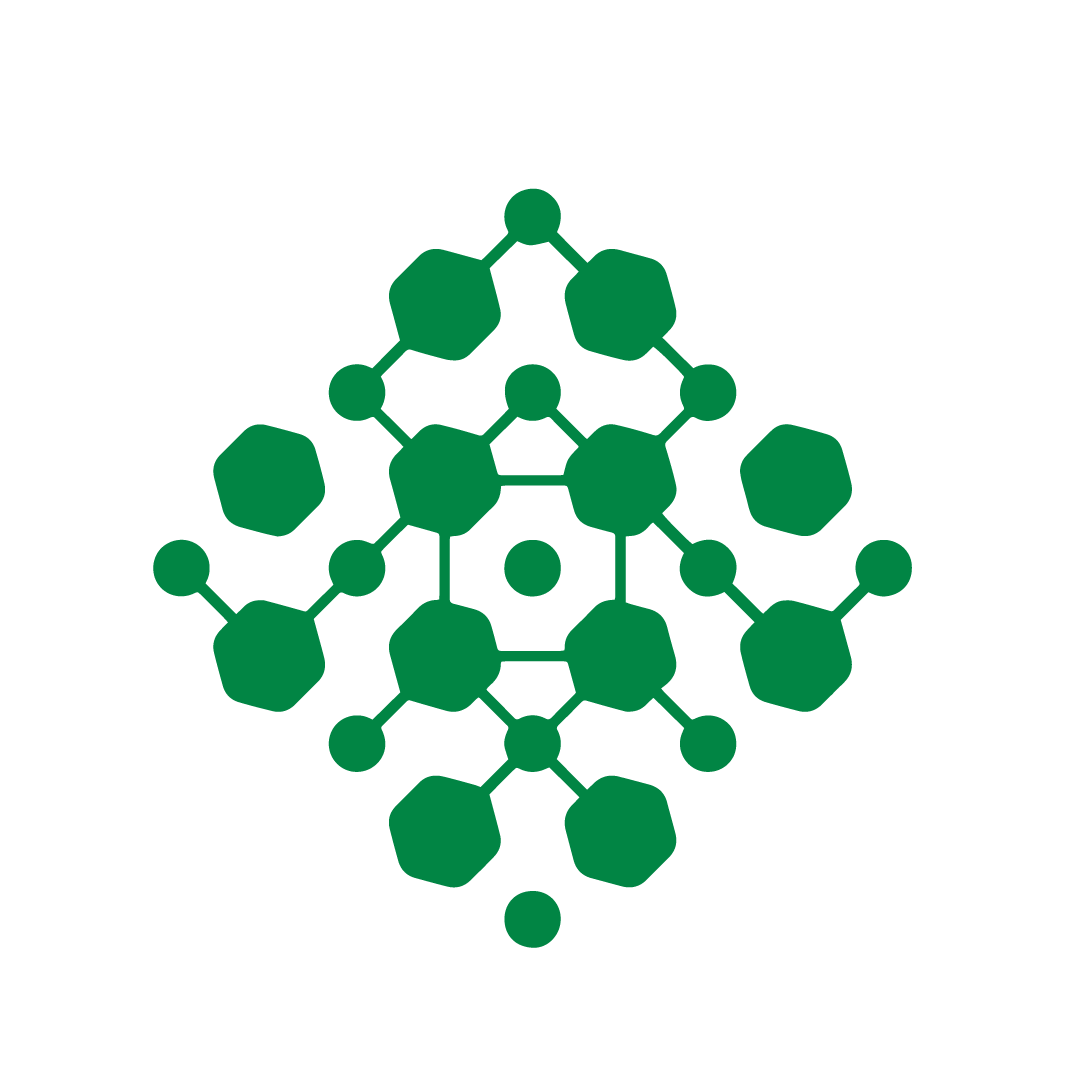Rupesh Basnet - Author
2025-06-23
Having an IT portfolio as an undergraduate is a very important move to begin your professional career in the IT field with confidence and trust. Begin with identifying what your interest is within the IT field like software development, data science, cybersecurity, networking, or web development, and then start gaining the technical expertise needed through your education, online courses, and certifications. Some of the major things that you need to include in your portfolio are:
About Me
This is where you introduce yourself. Write a paragraph about your history, education, IT interest toward the field and what kind of job you want to do in the future.
Skills
List the programming languages, tools, and technologies that you are familiar with. For example: Python, Java, HTML/CSS, Git, SQL, or cloud providers such as AWS. You can even list soft skills like problem-solving and team collaboration which help to work well with others.
Projects
Include real life projects that you have done after your learning phase. Project shows your skills and problem-solving ability related to your own IT field. It shows that you are worthy for the workplace.
Education and Certifications
Providing information about your college degree, start date, date when you will finish, and the most applicable courses in IT. Include any online courses or certifications that are free to achieve which show your problem-solving skills.
Resume
Attach or link to your resume. This is a one-page document summarizing your education, experience, skills, and achievements. Make it simple, clean and professional.
Contact Information
Put a source of other people contacting you such as your phone number, email address, LinkedIn profile. Make your contact information brief and up to date.
What Is a Portfolio?
A portfolio is a specifically chosen piece of work that best reflects one's skills, projects, and experience. It is a tangible and visual representation of what one can do and is therefore the most important tool for professionals and students.
Portfolio Website
You can customize your portfolio detail using unique templates.It is utilized by the majority of creative professionals in graphic design, writing, web development, photography, and art but can be beneficial to any individual who wants to present his or her portfolio to future employers or clients.
It has several benefits, for example, looking professional, simple accessibility, and allowing you to establish a personal brand. Unlike traditional portfolios, which are in a physical format, a website can be accessed from any part of the globe, and therefore potential employers or clients can access your work at their convenience.
5 Important Tools and Platform to build your portfolio
While creating your portfolio, selecting the right tools and platforms can make a great difference in professionally presenting your work. Below are some popular and useful tools and platforms that you can use in crafting an efficient IT portfolio:
1. GitHub or GitLab
Github sites are important for IT students and developers to host their code repositories. They allow project presentation, collaboration with classmates, and demonstration of version control skills, which are well appreciated by many experts.
2. Canva
Canva Tools is helpful in creating visual content for your portfolio, such as resumes, project presentations, and infographics, even if you have no graphic design experience.
3. Personal Website Builders
Wix & Squarespace: It is User-friendly sites with drag-and-drop tools where you can make a professional portfolio website with no coding knowledge.
WordPress: It offers extensive customization through thousands of themes and plugins, perfect if you want more control over your site's appearance and feel.
4. Behance
Ideal for designers focused on design-heavy IT portfolios (UI/UX, graphic design). It allows you to present projects visually and connect with a creative audience.
5. LinkedIn
Through the portfolio option offered by LinkedIn, you can display projects, certifications, and work experience. It also helps with networking and job searching.
The choice of an effective combination of these tools will depend on one's level of expertise and the nature of the portfolio one wishes to build. However, for those with only limited coding experience, sites like Wix or Squarespace offer an easier way to build an effective-looking portfolio.
How to make a portfolio for jobs?
Creating a job application portfolio requires some fundamental steps to be able to demonstrate your proficiency, experience, and achievements effectively. The following is a step-by-step tutorial on how to create an effective portfolio:
1. Select the most Appropriate Format
Select the format that is most appropriate to your work and the industry you are applying for.The most typical formats are:
Personal Website: A professional website provides a possibility for a dynamic showcase of your work.
PDF Document: A nicely formatted PDF is simple to share and print.
GitHub Repository: Best for presenting coding projects and open-source software contributions.
2. Highlight Your Finest Work
Create a portfolio of projects showcasing your experience and abilities for the job you're targeting. Aim for quality, not quantity, with projects emphasizing your expertise and problem-solving capability.
3.Give Detailed Descriptions
In every project, give a concise and brief description that explains:
- Your role in the project.
- Technologies and tools utilized.
- The problems encountered and how you managed to overcome them.
4. Highlight Work Experience
Mention internships, part-time employment, or freelance work. Highlight your duties and any exceptional contributions in these experiences.
5. Emphasize Soft Skills
Soft skills like communication, teamwork, and adaptability are prized by employers. Provide instances of how you have applied these skills in your professional experiences or projects.
6. Design and Layout
Develop your portfolio in a simple and easy-to-navigate format. Utilize a simple layout, standard fonts, and good-quality images. If you are developing a website, make sure that it is mobile-responsive, etc.
Make your portfolio visually appealing and easy to navigate. Employ a straightforward layout, common fonts, and high-quality images. If you're using a website, make sure that it's mobile-responsive.
Common Portfolio Mistakes and How to Avoid Them
A good IT portfolio is essential, but many students make avoidable mistakes that take away from their presentation. Some typical mistakes and tips on how to avoid them are as follows:
1. Too Much Unrelated Material
Don't include too much unrelated work or too much material in your portfolio. Focus more on quality than quantity and show work consistent with your professional goals.
2. Missing the "About Me" Section
Your portfolio must clearly state who you are. Skipping this section leaves employers curious about you and what you want.
3. Leaving Out Project Descriptions
Listing projects without descriptions misses the opportunity to highlight your role, tools used, and problem-solving skills. Always have brief descriptions.
4. Poor Design and Navigation
A cluttered or confusing portfolio irritates visitors. Use clean designs, simple fonts, and keep your site or paper easy to read on desktop and mobile..
5. Not Emphasizing Soft Skills
Technical skills are desirable, but employers also value communication, teamwork, and adaptability. Share examples demonstrating these skills.
6. Not Updating Your Portfolio
A stale portfolio can jeopardize your chances. Add new projects, skills, certificates, and remove out-of-date irrelevant content every now and then.
CONCLUSION
Building your IT portfolio as a bachelor student is one of the smartest things you can do to jumpstart your career. It’s your chance to show what you know, what you’ve worked on, and what you’re capable of. Focus on sharing your best projects, keeping everything clear and easy to understand, and updating your portfolio as you learn new skills.
Using the right tools to create a personal website can make your work stand out and help employers get to know you better. Remember, your portfolio is more than just a collection of work, it's your story. So, make it simple, genuine and informative.
FAQs:
-
How do I create my IT portfolio?
Start by showcasing your skills, projects, education, and experience in a well-organized, easily readable manner.
-
How to make a portfolio for an IT career?
Highlight your best projects, technical skills, certifications, and include detailed descriptions to demonstrate your expertise.
-
How to make a portfolio being a student?
Highlight academic assignments, internships, skills learned, and freelance or personal technology work to create credibility.
-
What is an IT portfolio?
It typically includes sections like About Me, Skills, Projects, Education, Certifications, Resume, and Contact Information.
-
How to create a portfolio for coding?
Use platforms like GitHub to host your code repositories, complemented by a personal website that explains your projects.
-
Do software developers need a portfolio?
Yes, a portfolio helps software developers display their coding skills and experience in projects for prospective clients.
Recent Post
View All
How to Build Your IT Portfolio as a Bachelor-Level Student
2025-06-23.556 Views
Affordable IT Education in Kathmandu- Quality Meets Value
2025-06-22.340 Views
Mindrisers: Best IT Computer Training Institute in Putalisadak
2025-06-13.548 Views
Best Internships in Kathmandu for BSC, CSIT, BCA, BIM students
2025-06-11.482 Views
Never miss an Opportunity !
Want to learn TOP 2025 IT Skills ?
We open IT skill classes Monthly in Design, Development, Deployment, Data etc.
Have something to Ask ?
get admission enquiry